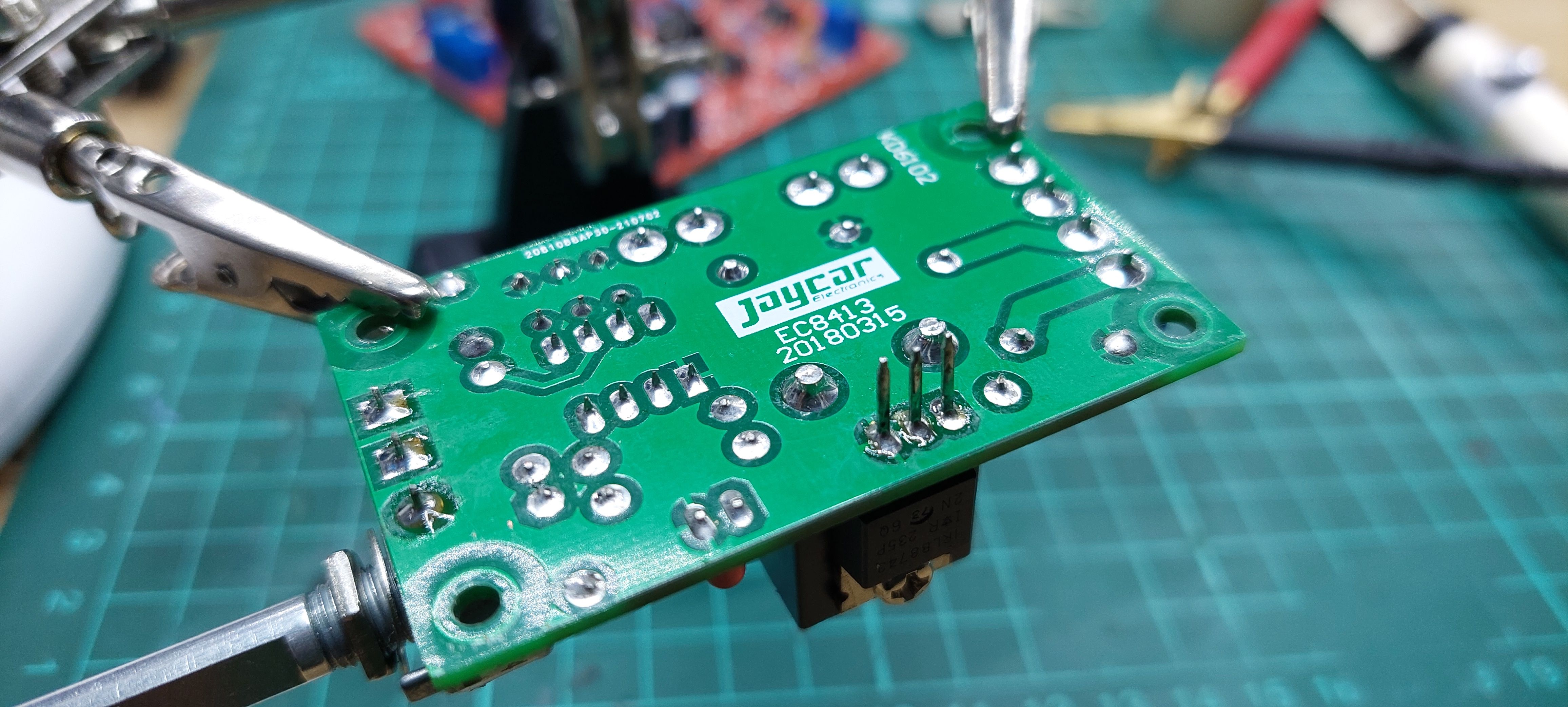Auto Generate Images and Descriptions with AI
- Details
The primary objective is to explore the evolution of AI-generated images by combining the capabilities of the Llava vision model and Stable Diffusion for automatic image generation. This involves an iterative process where images generated by Stable Diffusion are subsequently described using Llava, with the resulting descriptions then used as prompts for generating new images.
A basic prompt is used to generate initial images. Following each generation cycle, the summarize_image function is used to create descriptions of the generated image. This description is then fed back into the generate_image function as a prompt, driving the next iteration of image generation.
This has had some interesting results
The summarize_image and generate_image functions are at the bottom of the results.
prompt = """Circular design, cute colorful unicorn, rainbow, vector"""for i in range(0, 5): print(prompt) image_path = generate_image(prompt) print(image_path) img = Image(image_path) display(img) prompt = summarize_image(image_path)
Circular design, cute colorful unicorn, rainbow, vectortmp/0405241924.png

Head Unit Going Again
- Details
This is from the head unit in my car and this is what happens when you put 12v where it doesn't belong. The head unit still works fine except the screen is just white, it still responds to touch, if you know where.

Cole Web Scraper
- Details
I have an Excel spreadsheet that I use for my budget and thought it would be nice to have live prices in the spreadsheet in order to create a weekly, fornightly etc shopping list...
The Python code won't display well here, so check it out on GitHub.
Fibonacci Clock
- Details

I was asked if I could fix a Fibonacci Clock. It is Arduino based and open source so I thought rather than troubleshoot the intermittent issues with the clock I'd just replace it. The obvious choice was a Wemos D1 mini and a RTC shield because I had a few on hand. There was an issue of the battery draining in just minutes, I cut a trace on the board but there is a better solution at Wifi-D1-Mini-Real-time-Clock-and-Logger.
Programming a Neo-7M GPS Module
- Details
The Project
Use a GPS module with a microcontroller and an OLED display to control 4 relays based on speed. Use a switch to arm\disarm the relays and a rotary encoder to set the speed at which each relay is activated.
Getting Started
I used an LG8F328P Arduino Nano clone and a Neo-7M GPS module and TinyGPS, along with a small 128x64 pixel OLED display and using the Adafruit_SSD1306 library to show the speed and latitude and longitude using the example code for TinyGPS. Everything worked fine however, it was a bit slow to update the speed on the display.